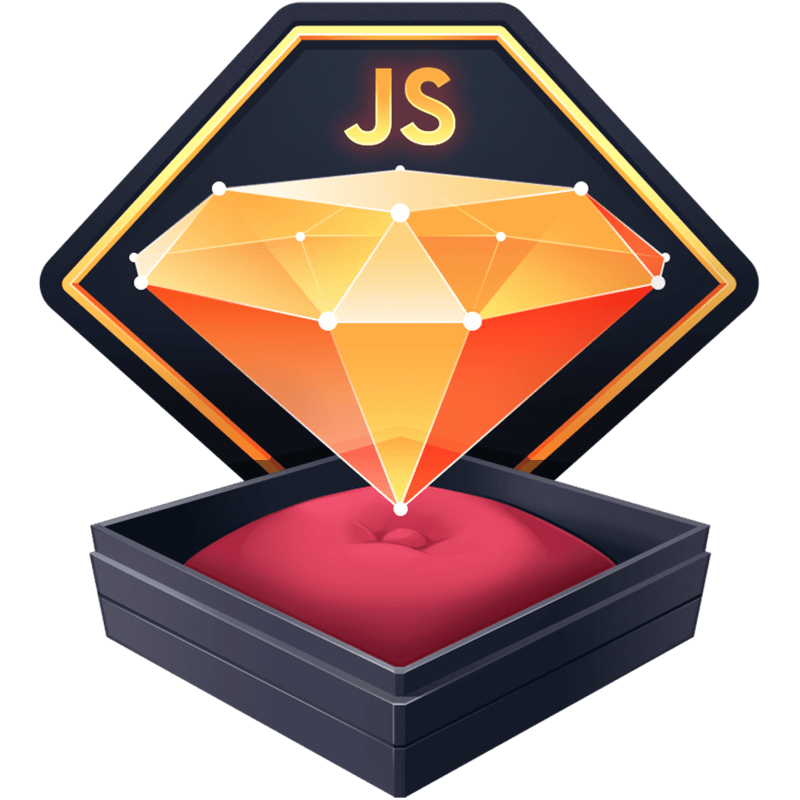July 25, 2015
Bash Shortcut: How to Make Directory and Change Directory in One Command
edit
If you’re like me, you’re constantly using the command line to make a directory and then immediately change to that directory. Here’s a Bash function that will allows you to do that:
# Make a directory && cd into that directory
function mkdircd () { mkdir -p "$@" && eval cd "\"\$$#\""; }
This function takes the user supplied directory name, makes all the directories needed to get there, and then cds to that directory.
Hope you find it useful!