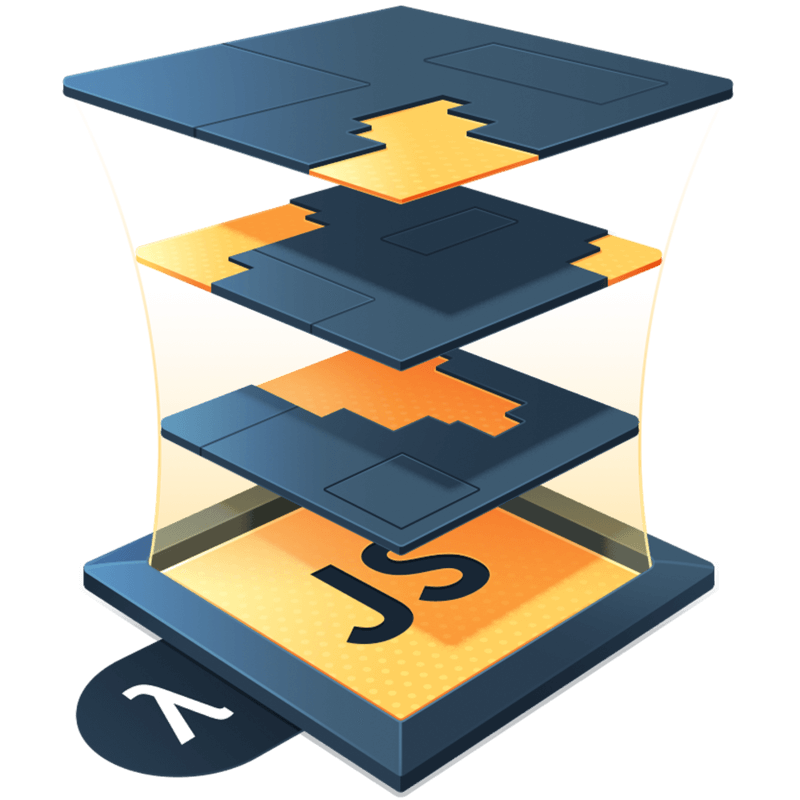Conditional React Hooks
You want to conditionally call a hook, but you can’t do that because of rules. What do you do?
The answer is remarkably simple: Conditionally render a renderless component that uses the custom hook.
Many years ago, I coined the phrase “renderless component” in this blog post. It’s a component that uses the lifecycle methods to update app state but has no associated UI. It renders null, hence “renderless”. These days, replace “lifecycle methods” with “custom hooks”, and the same concept applies and, therefore, we can achieve the same result.
If we call a custom hook in a component:
function AutoSave({ data }) {
useAutoSave(data)
return null
}And then conditionally render that component in another component:
function Document({ data, shouldAutoSave }) {
return (
<div>
{shouldAutoSave && <AutoSave data={data} />}
<div>
<Editor data={data} />
</div>
</div>
)
}I can’t tell you when or why you may need to do this, but it’s a little tool to throw in your toolbelt and pull out when the occasion calls for it.