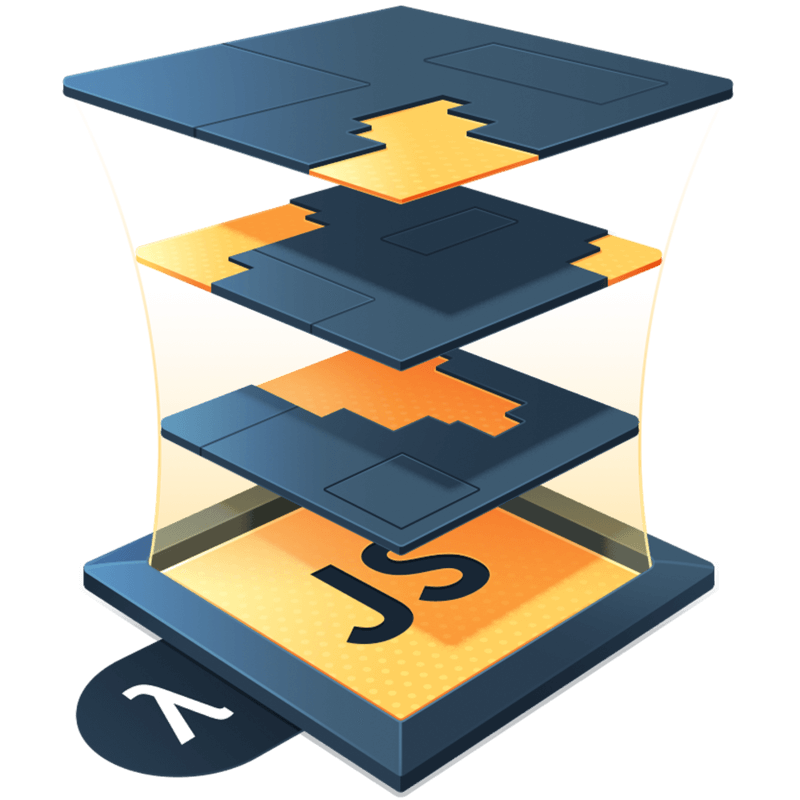toArray()
toArray is a helper function that takes a value, and always returns an array of that value. I think this snippet is best understood with types, so even though the category is JavaScript, I’m going to write it both in plain JavaScript and TypeScript in my code snippet.
// JavaScript
function toArray(value) {
return Array.isArray(value) ? value : [value]
}
// TypeScript
function toArray<Value>(value: Value | Value[]): Value[] {
return Array.isArray(value) ? value : [value]
}This is primarily useful in two situations. First, when a function might return you a single value or an array of values. I would argue that the API should always return an array, but you don’t always control that. With toArray you can normalize the result. A recent example I’ve run into is next/router returning string | string[] for params.
const router = useRouter()
let { id } = router.query // could be string | string[]
id = toArray(id) // guaranteed to be string[]The second is when you want to provide the consumer of a function a shorthand for a single item. The first example that comes to mind is the XState library. In fact, the source code for it is where I learned this trick.
The XState API frequently has places where you can pass a string or an array of strings. When you pass in a single string, under the hood, the argument is passed to toArray so that the rest of the function can treat it like an array.
{
// imagine we're in a statechart
active: {
on: {
DEACTIVATE: {
target: 'inactive',
actions: 'someSideEffect', // same as ['someSideEffect']
}
}
}
}I should write a full blog post on this someday, but the benefit of normalizing a value to an array is not needing to bifurcate your logic on whether you’re operating over one item or many. Wrap it in an array and map, filter and loop your way to your necessary result regardless of how many items are being operated on.

Kyle Shevlin is the founder & lead software engineer of Agathist, a software development firm with a mission to build good software with good people.