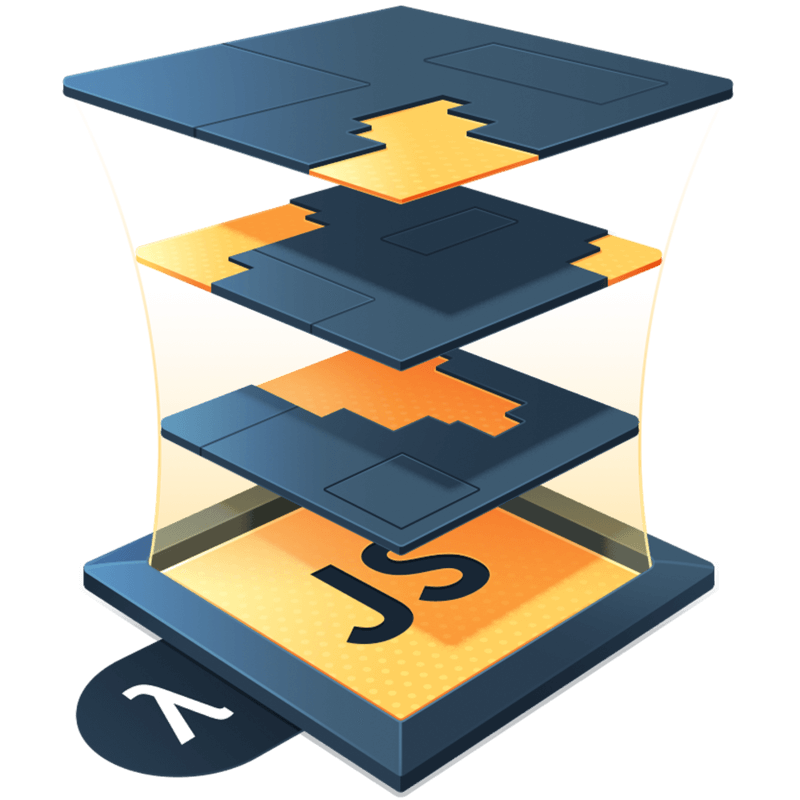Use Old School State
Disclaimer: I have no idea if this is a good idea. Just something you can do if you want.
If you’re like me, you’ve been writing React for quite some time. While I don’t spend much time writing class components these days, you might recall that you can pass a second argument to this.setState, a callback function that is called after the state update.
This callback function was a simple way to sequence some functionality. Set some state, do something once it has happened. What if we could recreate some of that simple magic with hooks?
Generally, with hooks we would have this as two parts. An instance of React.useState to manage the state changes, and an instance of React.useEffect to respond when the state changes. It might even be better and simpler to write your code this way (hence my opening disclaimer).
const [state, setState] = React.useState(/* initialState */)
React.useEffect(() => {
// do something with `state` here
}, [state])We can create a custom hook that encapuslates these two parts. I’ll warn you ahead of time. We’re going to make a first attempt, run into a problem and fix it later. Let’s do this step by step. First our hook function as a wrapper for useState:
function useOldSchoolState(initialState) {
return React.useState(initialState)
}Cool. What’s our next requirement? That setState allow an optional second argument. We can do this by creating a wrappedSetState and returning that.
function useOldSchoolState(initialState) {
const [state, setState] = React.useState(initialState)
const wrappedSetState = React.useCallback((update, callback) => {
setState(update)
if (callback) {
callback()
}
}, [])
return [state, wrappedSetState]
}This looks pretty good, but there’s a problem. The callback is supposed to run after the state update has taken effect. Which is a perfect word for how we’re going to solve this issue, with an useEffect hook.
React.useEffect always runs after render, and components re-render after a state update. So, if we move the callback to a useEffect hook, it will ensure that it runs after our state has updated. We need to come up with a way to store the callback function and call it in the useEffect hook.
function useOldSchoolState(initialState) {
const [state, setState] = React.useState(initialState)
const callbackRef = React.useRef(null)
const wrappedSetState = React.useCallback((update, callback) => {
setState(update)
if (callback) {
callbackRef.current = callback
}
}, [])
React.useEffect(() => {
if (callbackRef.current) {
callbackRef.current()
callbackRef.current = null
}
})
return [state, wrappedSetState]
}Sweet. Now we can run a callback after the state update. Let’s make an arbitrary example. A Counter that logs out a message.
function Counter() {
const [state, setState] = useOldSchoolState(0)
const inc = () => {
setState(
s => s + 1,
() => {
console.log(`Count went up to ${state}`)
},
)
}
const dec = () => {
setState(
s => s - 1,
() => {
console.log(`Count went down to ${state}`)
},
)
}
return (
<div>
<div>Count: {state}</div>
<div>
<Button onClick={inc}>+</Button>
<Button onClick={dec}>-</Button>
</div>
</div>
)
}However, one might notice there’s a small problem, one that would be avoided in the class component version. Can you spot it?
In class components, this refers to the instance of the component, so if we were to try and get values derived from this, such as this.state and this occurs in a function called after the state was updated, then we would get the updated values for this.state. But if we try and access state in our callback, it will be incorrect. It will be the whatever state was at the time setState was called due to the closure created. In other words, we cannot access the updated state by using state in the callback function. What if the action we’d like to depends on that updated state?
Remember how useEffect runs after the state update triggered a render. This means that the value of state inside our useOldSchoolState hook is when the effect is run is the nextState in comparison to the value of state at the time the callback was created and state closed over. Thus, if we pass state in our useOldSchoolState to the callback, we’ll have access to the nextState in the callback. Like so:
function useOldSchoolState(initialState) {
const [state, setState] = React.useState(initialState)
const callbackRef = React.useRef(null)
const wrappedSetState = React.useCallback((update, callback) => {
setState(update)
if (callback) {
callbackRef.current = callback
}
}, [])
React.useEffect(() => {
if (callbackRef.current) {
callbackRef.current(state)
callbackRef.current = null
}
}, [state])
return [state, wrappedSetState]
}Now that we are passing the updated state to the callback, let’s update our Counter component to make use of this.
function Counter() {
const [state, setState] = useOldSchoolState(0)
const inc = () => {
setState(
s => s + 1,
nextState => {
console.log(`Count went up to ${nextState}`)
},
)
}
const dec = () => {
setState(
s => s - 1,
nextState => {
console.log(`Count went down to ${nextState}`)
},
)
}
return (
<div>
<div>Count: {state}</div>
<div>
<Button onClick={inc}>+</Button>
<Button onClick={dec}>-</Button>
</div>
</div>
)
}Excellent. Now our Counter will log out the correct value in the callback. However, there is yet one more problem with this approach. What happens if we call setState inside of our callback, and furthermore, what happens if we provide this second setState a callback as well?
Let’s make a new component and try it out. We’ll make a contrived DoubleStepper, but it’ll make my point:
function DoubleStepper() {
const [state, setState] = useOldSchoolState(0)
cons step = () => {
setState(
s => s + 1,
ns1 => {
console.log('first callback', ns1)
setState(
s => s + 1,
ns2 => {
console.log('second callback', ns2)
}
)
}
)
}
return (
<div>
<div>Steps: {state}</div>
<Button onClick={step}>Step</Button>
</div>
)
}Let’s break that down really quick. When we trigger step, the first setState shall update the state by 1 and callback with the next state. Inside of that callback, we’ll call setState again, which will also update the state by 1 and has a callback that should display the second state update.
But does it?
Try it out and find out. Make sure you check the console.
Well, what do you know? It doesn’t work right, does it? What’s going on? Adding a few console.logs to our useOldSchoolState code will make this clear:
function useOldSchoolState(initialState) {
const [state, setState] = React.useState(initialState)
const callbackRef = React.useRef(null)
const wrappedSetState = React.useCallback((update, callback) => {
console.log('starting wrappedSetState')
setState(update)
if (callback) {
console.log('setting callbackRef')
callbackRef.current = callback
}
}, [])
React.useEffect(() => {
console.log('starting effect')
if (callbackRef.current) {
callbackRef.current(state)
console.log('nullifying callbackRef')
callbackRef.current = null
}
}, [state])
return [state, wrappedSetState]
}Now try it.
When we click the button of our DoubleStepper component, we see the following logs:
// starting wrappedSetState
// setting callbackRef
// starting effect
// first callback 1
// starting wrappedSetState
// setting callbackRef
// nullifying callbackRef
// starting effectNotice that nullifying callbackRef only occurs once, when we might expect it to occur twice. What’s worse is that our ref is nullified after having set the ref for the next callback, but before that callback has a chance to be called in the next effect. What we need is a way to sequence callbacks in an orderly fashion. What can we do to manage that?
We can add a simple queue data structure, and only process one callback at a time in the queue.
function createQueue() {
const queue = []
return {
add(item) {
queue.unshift(item)
},
remove() {
return queue.pop()
},
get length() {
return queue.length
},
}
}This is a very simple queue with no bells and whistles. Let’s use it to store callbacks, and then remove callbacks one by one instead, like so:
function useOldSchoolState(initialState) {
const [state, setState] = React.useState(initialState)
const queue = React.useRef(createQueue())
const wrappedSetState = React.useCallback((update, callback) => {
setState(update)
if (callback) {
queue.current.add(callback)
}
}, [])
React.useEffect(() => {
if (queue.current.length) {
queue.current.remove()(state)
}
}, [queue.current.length, state])
return [state, wrappedSetState]
}Now, we manage to only run one callback per effect, which in the case of the DoubleStepper gets it working as expected. I haven’t tested this on even more challenging scenarios, so I can’t make guarantees regarding how bulletproof this implementation is, but I am satisfied with the exploration for now.
Admittedly, that was quite a bit of work for a seemingly simple hook, but I think the work was worthwhile. It forced me (and hopefully you) to think about breaking the problem down, and fixing pieces of it step by step.