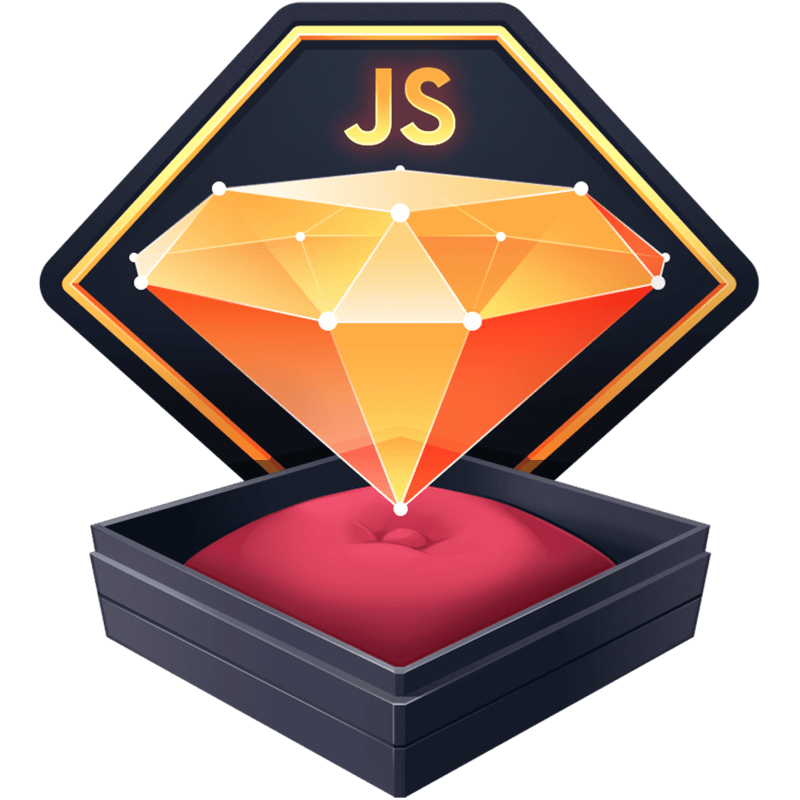How I Built “Test Your Focus”
In my previous post, I use a mini-game as a metaphor for how it feels to have ADHD. I thought we could learn how to build that game with React. Let’s get started.
Let’s start with defining our component and building out some of the UI. I’m going to break out the parts more than I usually would just for the sake of making it clear which piece is which.
import { Button, Heading } from '~/ui'
const METER_HEIGHT = 300 // Adjust to your liking
function Wrap({ children }: { children: React.ReactNode }) {
return (
<div
style={{
alignItems: 'center',
display: 'flex',
flexDirection: 'column',
gap: 16,
}}
>
{children}
</div>
)
}
function Meter({ height, value }: { height: number; value: number }) {
return (
<div
style={{
border: '2px solid #e5e5e5',
// We want a defined height so that we can use
// a percentage height on the child div
height,
position: 'relative',
width: 50,
}}
>
{/**
* This is the part of the meter that will grow
* We anchor it to the bottom of the wrapping div
*/}
<div
style={{
backgroundColor: '#33a1cc',
bottom: 0,
height: `${value}%`,
left: 0,
position: 'absolute',
transition: 'height 66ms ease',
width: '100%',
}}
/>
</div>
)
}
function TestYourFocus() {
return (
<Wrap>
<Heading>Test Your Focus</Heading>
<Meter height={METER_HEIGHT} value={0} />
<Button onClick={() => {}}>Click</Button>
</Wrap>
)
}Here, we’ve established the basic units of our mini-game, the power meter that will display the level and the button we’ll use to try and move the meter above the threshold.
Now let’s try and design the state management of our game. I’m a big fan of using “event-driven” state management in situations like this, so we’ll use useReducer. It may seem like overkill, given we won’t be adding all the actions and state I used in the previous post, so feel free to replace this with whatever state management you prefer. The concepts will be roughly the same.
The first thing we need for our game is to track a value. This value will translate to the current height of the powered up portion of the meter. To that end, you could just as easily name it power or level or whatever makes sense to you.
type State = {
/**
* The current value of the meter
*/
value: number
}
// I always write my "initialState" as a factory function
// so as to ensure I get a new object any time I call it
// and don't accidentally reference the same object in
// different components
const getInitialState = () => ({
value: 0,
})
// We'll add these soon
type Action = any
function reducer(state: State, action: Action): State {
return state
}We can add that to our component like so:
function TestYourFocus() {
const [state, dispatch] = React.useReducer(getInitialState())
return (
<Wrap>
<Heading>Test Your Focus</Heading>
<Meter height={METER_HEIGHT} value={state.value} />
<Button onClick={() => {}}>Click</Button>
</Wrap>
)
}Now that we have our value wired up, we need to consider how that value changes. We know that when the user clicks the button, the value should increase, but how and how much? We also know that we need that value to decay, but what’s the mechanism for triggering that?
We’re going to use a concept I covered in my post on simulations and implement a TICK action. With each TICK, we’ll calculate the next value, and utilize impulse and decay states to do so.
type State = {
/**
* The rate the value will be decreased each tick
*/
decay: number
/**
* How much the value will be increased with each input
*/
impulse: number
/**
* The current value of the meter
*/
value: number
}
function getInitialState({
decay,
impulse,
}: Pick<State, 'decay' | 'impulse'>): State {
return {
decay,
impulse,
value: 0,
}
}
type Action = { type: 'TICK' }
function reducer(state: State, action: Action) {
switch (action.type) {
case 'TICK': {
// We want to clamp the bottom range of our values to 0
const nextValue = Math.max(0, state.value - state.decay)
return { state, value: nextValue }
}
default:
return state
}
}And with this change to getInitialState, we can now add decay and impulse as props to our component, so that we can fiddle with them and make different tests of focus.
type Props = Pick<State, 'decay' | 'impulse'>
function TestYourFocus({ decay, impulse }: Props) {
const [state, dispatch] = React.useReducer(
getInitialState({ decay, impulse }),
)
//...
}So far, we’ve added the decay to our value, but we didn’t add anything that dispatches our TICK action, so let’s do that next. We want our TICK to occur on an interval, so we’ll use setInterval in a useEffect hook to make this happen.
// This will be our interval in ms. You can adjust the
// denominator to increase or decrease the TICK rate
const FPS = 1000 / 15
// In case you're a real stickler about not recreating
// new objects all the time, you can do this
const TICK = { type: 'TICK' }
// ...
function TestYourFocus({ decay, impulse }: Props) {
//...
React.useEffect(() => {
const id = setInterval(() => {
dispatch(TICK)
}, FPS)
return () => clearInterval(id)
}, [])
// ...
}Now, at a rate of roughly 15 times a second, our TICK is dispatched and our state updated. The last piece we need to add is an Action to add the impulse to our value.
type Action = { type: 'TICK' } | { type: 'CLICK' }
function reducer(state: State, action: Action): State {
switch (action.type) {
// ...
case 'CLICK': {
// Let's clamp the max value at the full height of the meter
const nextValue = Math.min(100, state.value + state.impulse)
return { ...state, value: nextValue }
}
// ...
}
}
// ...
function TestYourFocus({ decay, impulse }: Props) {
// ...
const handleClick = React.useCallback(() => {
dispatch({ type: 'CLICK' })
}, [])
// ...
return (
// ...
<Button onClick={handleClick}>Click</Button>
// ...
)
}And now we can play the most rudimentary form of our game.
<TestYourFocus decay={1.5} impulse={10} />Optimizations
There are a few quick optimizations we can make to our game. First, as it stands, our Meter is re-rendering with every TICK, even if we’re not playing the game. Let’s memoize the component, that way when the value is pegged at 0 because we aren’t playing, it won’t rerender.
const Meter = React.memo(function Meter({
height,
value,
}: {
height: number
value: number
}) {
//... same implementation
})Second, we’re currently sending TICKs to our reducer 15 times a second, regardless if we are playing or not. Let’s add a game status to our state and stop TICKing unless it’s running.
type Status = 'idle' | 'running'
type State = {
decay: number
impulse: number
status: Status
value: number
}
function getInitialState({
decay,
impulse,
}: Pick<State, 'decay' | 'impulse'>): State {
return {
decay,
impulse,
status: 'idle',
value: 0,
}
}
// ...
function reducer(state: State, action: Action): State {
switch (action.type) {
case 'TICK': {
const nextValue = Math.min(0, state.value - state.decay)
return {
...state,
status: nextValue ? 'running' : 'idle',
value: nextValue,
}
}
case 'CLICK': {
const nextValue = Math.max(100, state.value + state.impulse)
return {
...state,
status: 'running',
value: nextValue,
}
}
default:
return state
}
}
// ...
function TestYourFocus({ decay, impulse }: Props) {
const [state, dispatch] = React.useReducer(
reducer,
getInitialState({ decay, impulse }),
)
const { status } = state
// ...
React.useEffect(() => {
if (status === 'idle') return
const id = setInterval(() => {
dispatch(TICK)
}, FPS)
return () => clearInterval(id)
}, [status])
// ...
}Now we no longer TICK unless the game is running, which should reduce re-renders as well.
Next steps
Here’s a non-exhaustive list of ideas you could implement next:
- Add a
thresholdand determine if the game has beenwon - Add a
timerandcountdown - Add multiplayer with something like PartyKit
- Add “modifiers” like I did in my ADHD post
I’m sure you can think of even more.
Full code
As with everything in my blog, the code for this is open source and you can find it here.