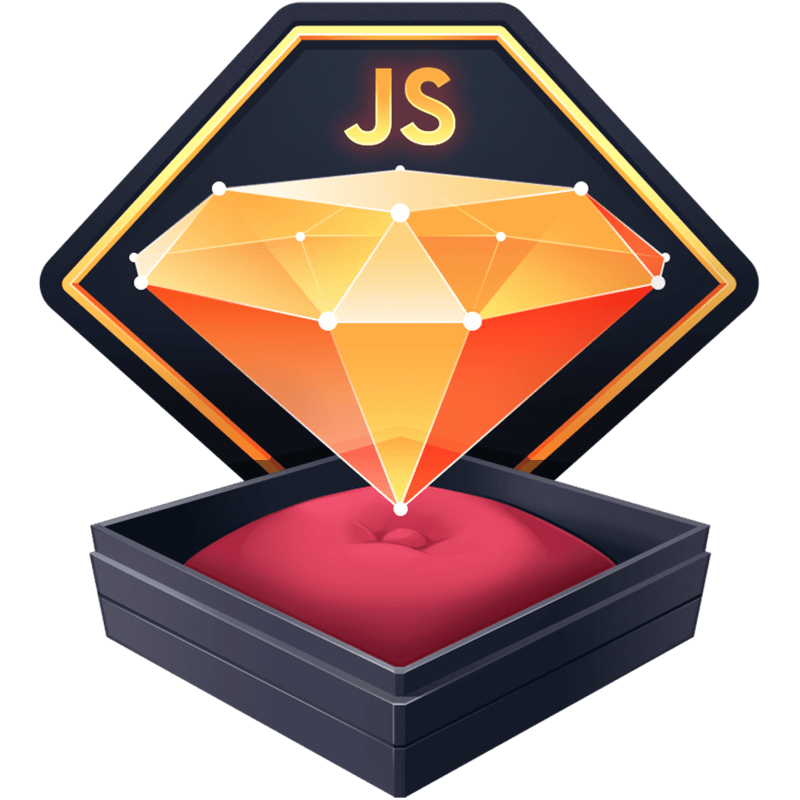Quit Your YAP-ing
A couple years back, I came up with what I hope is a clever name to a common problem I see in React components, but I never took the time to write about it. I call it YAP (Yet Another Prop) Syndrome, and once you recognize it, you’ll see it every where.
YAP occurs when we add props to a component that would be better handled by composition. Simple definition, but I’ll be the first to admit that it’s challenging to develop the intuition to recognize this, but I’ll do my best to give you a few examples.
Most components require some props in order to work, this is simply how functions work. Most accept inputs to be used in the output. YAP occurs when we add excessive props that could be handled better by making a new composition. This is often the result of requirements changing as time goes by without giving alternative solutions much thought.
Let’s consider a simple Card component with a button in the Card’s footer.
Card Title
Now, it’s completely possible that the first time you’re given this design, you bake the button in because there’s only going to be one. A simplistic approach might look like this:
type CardProps = {
action?: {
onClick: () => void
text: string
}
body?: string
title?: string
}
/**
* All the code samples in this post are rudimentary and omit styles. I trust
* you can figure out what markup you would need to get the result you want.
*/
function Card({ action, body, title }: CardProps) {
return (
<div>
<div>
{title && <h4>{title}</h4>}
{body && <div>{body}</div>}
</div>
{action && (
<div>
<button onClick={action.onClick} type="button">
{action.text}
</button>
</div>
)}
</div>
)
}This is probably fine.

That is until a few months go by, and someone decides that maybe a card can have two buttons, a left and a right one. Something like this:
Card Title
Now, a really bad approach would be left and right props, like so:
type Action = {
onClick: () => void
text: string
}
/**
* Bonus tip: I prefer to write keys with adjectives
* in noun-adjective order. That way, all the like keys
* are grouped together when I sort them alphabetically
*/
type CardProps = {
actionLeft?: Action
actionRight?: Action
body?: string
title?: string
}
function Card({ actionLeft, actionRight, body, title }: CardProps) {
const hasAction = actionLeft || actionRight
return (
<div>
<div>
{title && <h4>{title}</h4>}
{body && <div>{body}</div>}
</div>
{hasAction && (
<div style={{ display: 'flex', gap: '1rem' }}>
{actionLeft && <CardAction action={actionLeft} />}
{actionRight && <CardAction action={actionRight} />}
</div>
)}
</div>
)
}
function CardAction({ action }: { action: Action }) {
return (
<button
onClick={action.onClick}
type="button"
style={{
flex: '1 1 auto',
}}
>
{action.text}
</button>
)
}“But Kyle, why is this bad? It works, doesn’t it?”
Sort of. It sort of works.
You see, we’ve started YAP-ing. We’re adding “yet another prop” to adjust our component, but once we start down this path, there’s no good way to stop going further.
Which prop should we map a single action to? actionLeft? actionRight? I don’t know, and neither will the other people using Card.
What happens if the designer requests a third button? Do we add an actionMiddle prop? What happens if the user provides actionMiddle and actionRight but no actionLeft? Does actionMiddle become an actionLeft, or should there be an empty space to the left?
What happens if they ask for only a single button, but it should only span half the width of the Card’s footer? Which prop is that now? If we have three different action slots, how do we do half of the width of the card?
As I’ve already said, the better solution is composition. Give the consumer (the one using the component in their code) the ability to create any composition they need. 1 button, 2 buttons, 3 buttons, no buttons. It doesn’t matter.
We can take a few approaches to this. Let’s explore them.
Using children
First, we could use children and let the consumer make whatever they need there.
function Card({ body, children, title }) {
return (
<div>
<div>
{title && <h4>{title}</h4>}
{body && <div>{body}</div>}
</div>
{children && <div>{children}</div>}
</div>
)
}
function ExampleWithChildren() {
return (
<Card body="Here is an example body text." title="Example Title">
<Flex justify="space-between">
<button onClick={() => {}} type="button">
Click me
</button>
<button onClick={() => {}} type="button">
Click me, too
</button>
</Flex>
</Card>
)
}Example Title
This approach works well. We’re able to control the layout of the buttons however we would like. We can layout any number of buttons or no buttons at all. We can even add other elements we might need: text, images, etc.
The downside of this approach is children feels a touch odd when there are other elements rendered from props. It’s unclear where this will render without looking at the implementation of the component. We can maybe make this a little bit clearer with “slots”.
Using slots
Slots is not a common term in React, but they’ve been there since the beginning. You’ll more commonly hear the word “slots” in regards to other frameworks such as Vue and Astro, but in React, it’s simply a prop that accepts a JSX element and renders it in a location in the component.
Let’s say we’re asked to make it possible for Card to have some content above and below the main body of content. We can’t use children without giving the consumer a way of rendering the body. We could do this with compound components, but let’s focus on a different approach. We’re going to name two props: header and footer, and if the consumer passes in something to that prop, it’ll get rendered in the appropriate slot. Like so:
function Card({ body, footer, header, title }) {
return (
<div>
{header && <div>{header}</div>}
<div>
{title && <h4>{title}</h4>}
{body && <div>{body}</div>}
</div>
{footer && <div>{footer}</div>}
</div>
)
}
function ExampleWithSlots() {
const header = <Flex justify="center">EXAMPLE</Flex>
const footer = (
<Flex justify="space-between">
<button onClick={() => {}} type="button">
Click me
</button>
<button onClick={() => {}} type="button">
Click me, too
</button>
</Flex>
)
return (
<Card
body="Here is an example body text."
header={header}
footer={footer}
title="Example Title"
/>
)
}Example Title
Summary
It’s tempting to handle conditional React code with yet another prop, but it’s often a bad solution and makes our code more complex than necessary. Make sure you’re not adding excessive props in a situation that could be better handled with composition.
If you determine composition is a better answer, you have several options at your disposal. You might even be able to combine compound components and composition to help you quit your YAP-ing.
Good luck and let me know if you need any help with this.