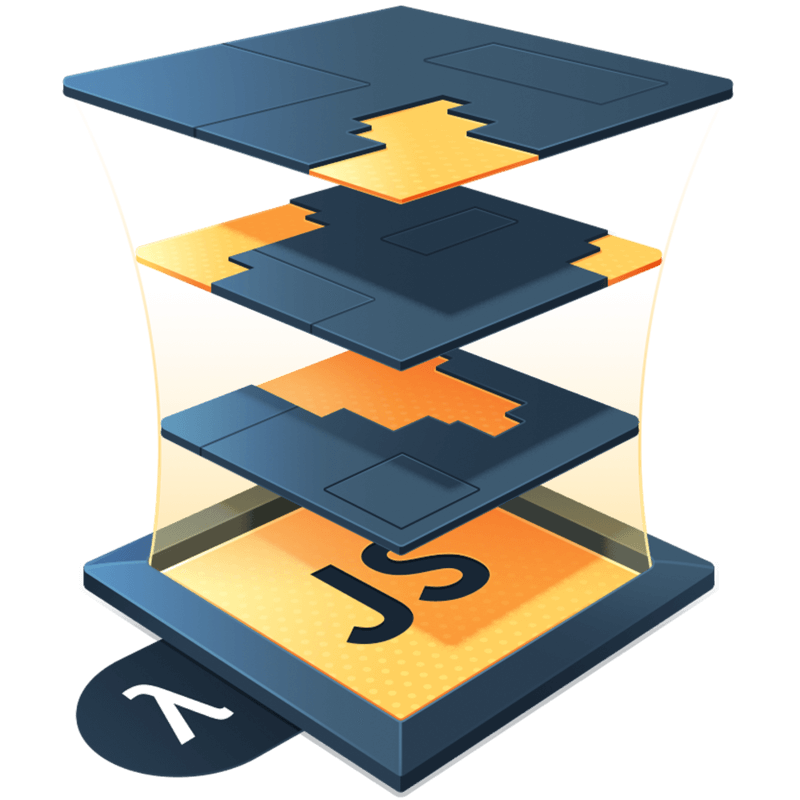Never Call new Date() Inside Your Components
As I’ve gotten older, I find myself arguing less often and discussing code more in terms of preferences than absolutes. That should indicate how strongly I feel about this.
I need our community as a whole to stop calling new Date() and other impure functions inside our components, especially when setting initial state. You’re making life harder for yourself.
I have a simple React component, a single date input that defaults to today’s date.
// A simple way to set a new Date() to 'YYYY-MM-DD' format
// but use whatever method or lib you prefer
function formatDate(date: Date) {
return date.toISOString().split('T')[0]
}
function MyDateInput() {
const today = formatDate(new Date())
const [date, setDate] = React.useState(today)
return (
<label>
<span>Date</span>
<input
type="date"
onChange={e => {
setDate(e.target.value)
}}
value={date}
/>
</label>
)
}You can see it in action here:
Ask yourself a question: How would you visually regression test this?
The answer is you don’t. Not in its current state.
Every time this component is first rendered for testing, the date will (potentially) be different. This is the definition of a flaky test. When I first arrived at one of my previous companies, they had a date input similar to this that they simply updated every single time the Chromatic visual regression test ran. It was extremely disappointing to see.
The reason this changes should be obvious, but for the sake of providing all context possible, it happens because new Date() is an impure function. Every time we call it, we get a different response. That’s essentially the opposite of what we want to have happen in a test. In a test, we want the same inputs to always produce the same outputs.
Because we’re calling an impure function in our component, our component itself has become impure. How do we fix this?
By passing the impure function (or the result of the impure function) in as a prop instead.
function MyDateInput({ today }) {
const [date, setDate] = React.useState(today)
return (
<label>
<span>Date</span>
<input
type="date"
onChange={e => {
setDate(e.target.value)
}}
value={date}
/>
</label>
)
}
function MyForm() {
return (
<form>
<MyDate today={formatDate(new Date())} />
</form>
)
}Now, testing is dead simple, just pass any formatted date into it.
test('MyDateInput', () => {
const result = render(<MyDateInput today="2024-08-20" />)
const input = result.getByLabelText('Date')
expect(input.value).toEqual('2024-08-20')
})Note that this allows us to pass in a static date into a visual regression test, eliminating the issue of a new date being rendered each time we build the suite.
A step further
I like to take this pattern a step further and use default parameters in this situation. The most common use case of our input will be passing in formatDate(new Date()), so we should just bake it in for a better developer experience.
function MyDateInput({ today = formatDate(new Date()) }) {
const [date, setDate] = React.useState(today)
return (
<label>
<span>Date</span>
<input
type="date"
onChange={e => {
setDate(e.target.value)
}}
value={date}
/>
</label>
)
}Now, we have the best of both worlds. We have a component we can treat as a pure function by passing the today prop in, or we can make use of the default. I think of this as a form of dependency injection and have covered the topic before.
Let’s make another example
Another common impure function you might see in components (or functions in general) is Math.random(). For these instances, I like to use a randomizer argument, with Math.random set to the default. Consider a DiceRoll component.
const rollDice = () => Math.ceil(Math.random() * 6)
function DiceRoll() {
const [state, setState] = React.useState(rollDice())
const roll = () => {
setState(rollDice())
}
return (
<div>
<button onClick={roll}>Roll dice</button>
<Dice number={state} />
</div>
)
}Now, I’ve made this component with a bit of indirection, extracting the rollDice function, but our same principles apply. rollDice is an impure function because of Math.random, therefore DiceRoll is an impure component because of rollDice. Let’s make both rollDice and our component pure functions with default parameters.
const rollDice = (randomizer = Math.random) => Math.ceil(randomizer() * 6)
function DiceRoll({ randomizer = Math.random }) {
const [state, setState] = React.useState(rollDice(randomizer))
const roll = () => {
setState(rollDice(randomizer))
}
return (
<div>
<button onClick={roll}>Roll dice</button>
<Dice number={state} />
</div>
)
}Now, we could easily write unit and integration tests for our functions.
test('rollDice', () => {
// We do need to pass in a `randomizer` that returns values
// in the range of Math.random
expect(rollDice(() => 0.01)).toEqual(1)
expect(rollDice(() => 0.99)).toEqual(6)
})
test('DiceRoll', () => {
const result = render(<DiceRoll randomizer={() => 0.99} />)
// `getByText` or whatever way we need to check the value of the dice
expect(result.getByText(6)).toBeInTheDocument()
})Wrap up
We don’t want to set initial state with impure functions in our components. It makes testing difficult. Instead, pass in the impure function (or its result) as an argument/prop. This will will give us the ability to pass in a pure function as a substitute in a test.